Financial management
a financial budget for the project,
just enter the hourly resource rate, add material costs and subcontracting. You can then easily monitor its implementation throughout the project and across projects.

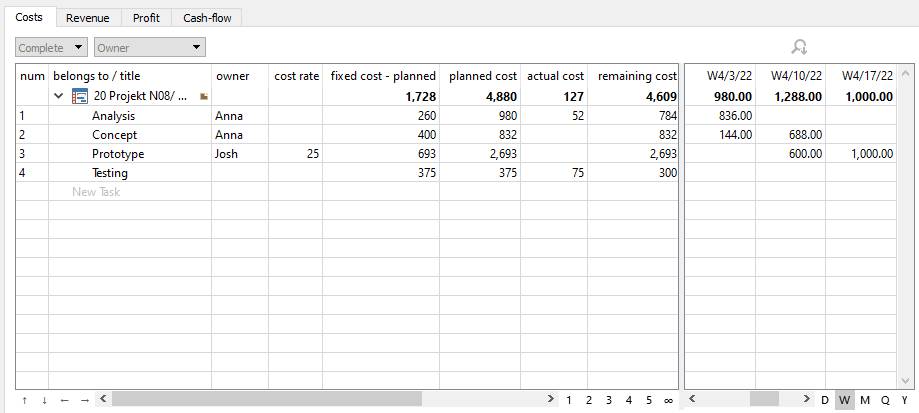
Keep costs under control
Enter the hourly staff rate or material costs into the Instant Team. The system automatically calculates your estimated and actual costs so you can track revenue and profit.
Cash flow management
Enter the parts by which and on what dates you expect invoicing, and the system will also help you with planning and monitoring cash flow.
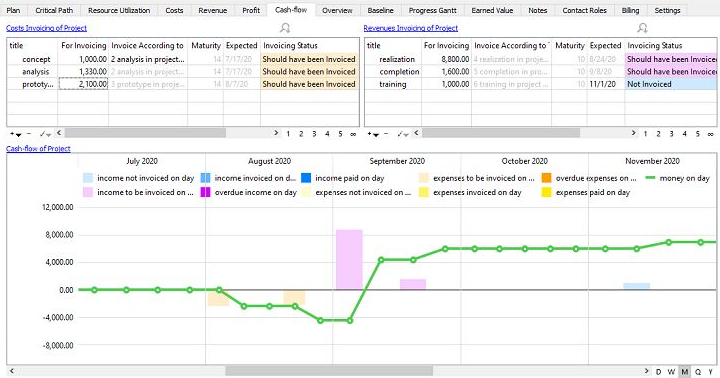
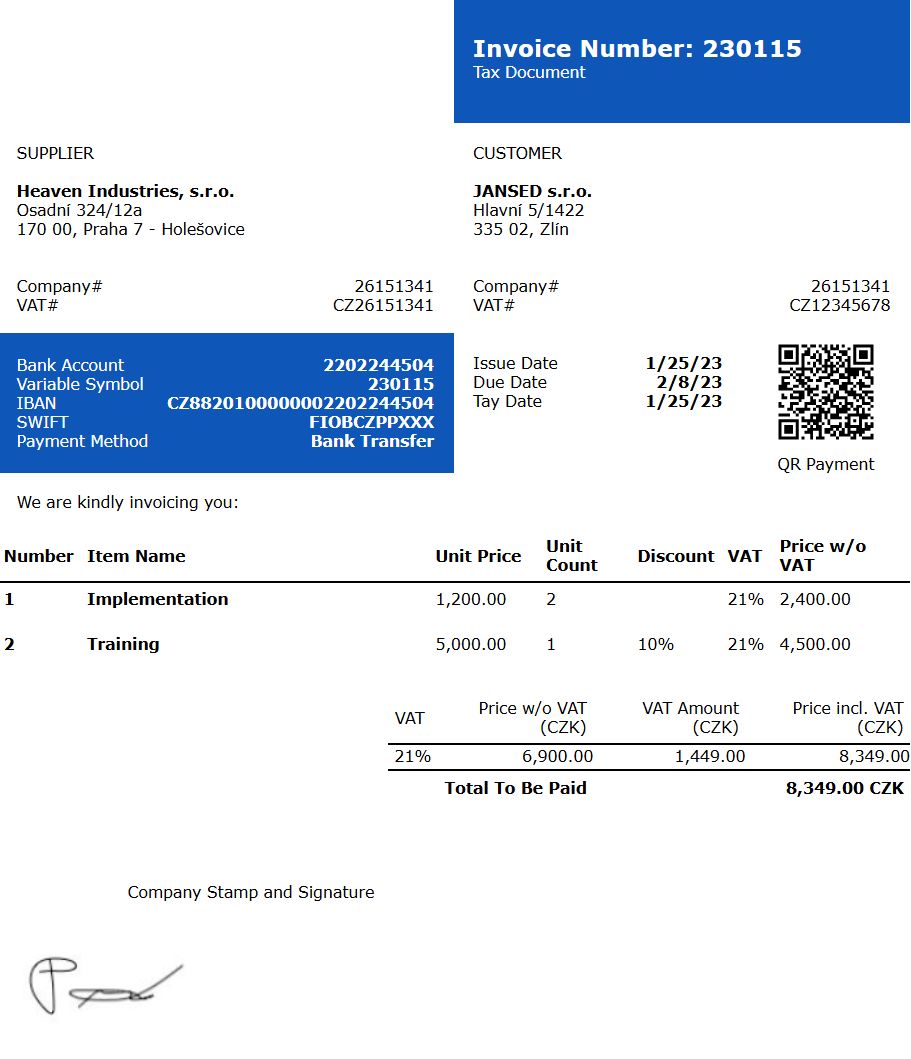
Link projects to invoicing
You will create invoices for projects, you can track received invoices, receivables and payables.
Connect the Instant Team with the bank
You can easily create a bulk order from Instant Team to pay received invoices. And you can also link it to your bank and automatically import payment information and match it to invoices. Instant Team can then automatically send e-mail reminders for unpaid overdue invoices.
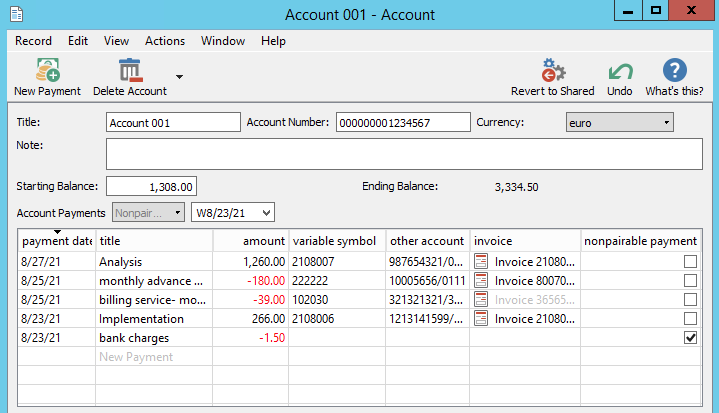
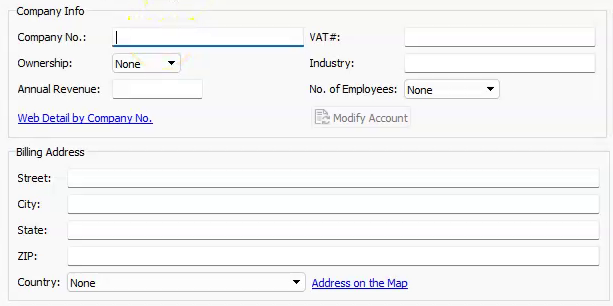
You can automatically load customer billing data from ARES
Tired of looking up customer billing information on the web and rewriting it in Instant Team? All you have to do is enter the customer's ID number and the rest will be filled in automatically according to the data in the ARES register.
Overhead costs management
Is it not enough for you to monitor the costs and profits of individual projects? Do you also need to monitor the overhead costs and profitability of the entire company? Instant Team will also monitor costs for sales and service activities, as well as other overhead activities.
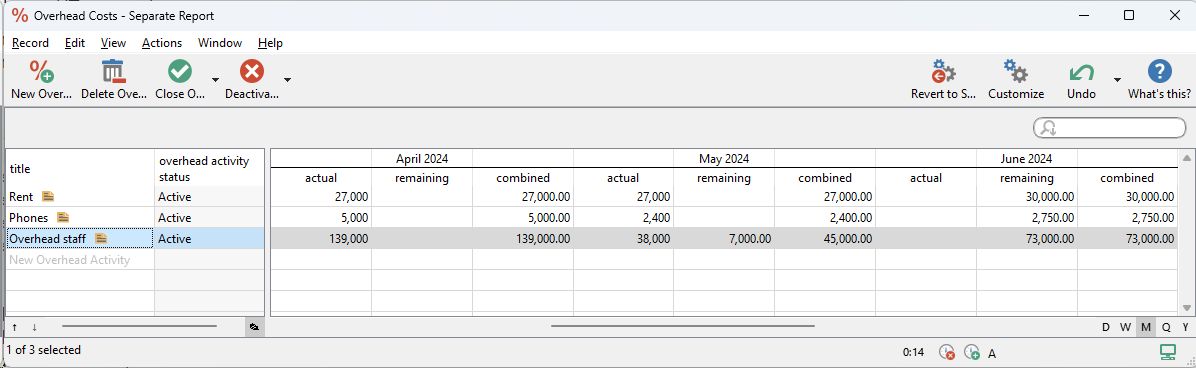
60 days overview of all dates, capacities, inputs and outputs about each project and completely free.
All rights reserved, Created by eBRÁNA Privacy statement
