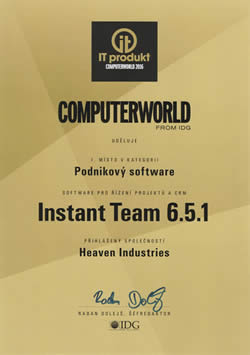Does Instant Team have something that MS Project does not?

1. Network solutions and real-time changes
You can use Instant Team as a network solution.
Communication takes place in real time and any changes you make will take effect immediately.
You have a perfect overview.
MS Project is designed for one user.
Each project has one file.
To share data over a network, you must share this file through the Project/SharePoint server and synchronize the data using check-in/check-out.
So you only see the results of the changes after the users have synchronized the data.
This can be impractical, especially in parts of a project where you need to see changes in real time.
2. Don't limit yourself to the platform
You can use Instant Team on Windows, macOS, iOS and Linux.
You will see all the functions of the application on all platforms identically.
MS Project will not allow you to use it on a platform other than Windows.
3. Easier implementation and unlimited support
When implementing Instant Team, everything is done quickly.
In addition, the system allows you to adapt to your requirements.
You get the initial consultation and setup for free, as well as user support.
The implementation of MS Project requires the selection of a suitable partner, ie the company that will carry out the implementation.
All consulting services and support cost your business finance.
4. A price that will please you
We offer Instant Team, as well as MS Project, as a SaaS (ie cloud) and on-premise (standalone) solution.
SaaS - cloud solution
The price of hosted Instant Team is based on the number of users and the level of licensing.
The prices you see here are monthly.
| Instant Team | MS Project | ||
| Professional | $ 69.90 (5 users) |
Project plan 3 | $ 33.50 (1 user) |
| Architect | $ 115.90 (5 users) |
Project plan 5 | $ 61.40 (1 user) |
On-premise
With Instant Team, you don't have to deal with the number of users.
For MS Project for the server part (Project + SharePoint) and individual user licenses.
| Instant Team | MS Project | ||
| Professional | $ 8,590 | SharePoint server | $ 13,138 |
| Architect | $ 12,890 | 1x user license | $ 428 |
The comparison has been drawn from publicly available sources valid as of November 15, 2020.
5. CRM system for even more efficient work
The Instant Team system also includes a CRM system.
Here you can set up a workflow, record companies and contacts, leads and other business opportunities.
You also have the option to integrate the system with existing MES or ERP systems.
You can export report content in the following formats: HTML, PDF, CSV, iCalendar, Atom, SQL.
You can import in the following formats: CSV, iCalendar, SQL a LDIF/LDAP.
There is also a recipe for importing from MS Project.
In addition, you can export the entire project to MS Project, including all tasks, resources and links between them.
60 days overview of all dates, capacities, inputs and outputs about each project and completely free.
All rights reserved, Created by eBRÁNA Privacy statement