Aktuelle News
Instant Team 6.12.0
14.12.25
The new version brings many more customization options, especially new field types, new operators in expressions and calculated fields changed via operations. In customizing the appearance of windows, for example, you can use the new automatic wrapping of field groups according to the width of the window, thus ensuring that as much data as possible fits into the application window, but at the same time the window looks good even on a small screen. In customizing reports, for example, you can now set a rule for value substitution and thus display data that is relevant only to the group on group lines, and thus use empty spaces on group lines in columns that are not aggregated.
If you have construction documentation in PDF files, then in the new version you can view it directly in the application without having to open the files in a PDF reader.
If you are using the mobile version of the application, you can now also control it via NFC tokens and record the current geographical location of the device for the actions performed while working in the field.

We have a new client - KOWEB
12.12.25
KOWEB specializes in custom metal fabrication, specifically laser cutting of sheets and profiles, as well as the production of bulk material hoppers and steel structures. Using Instant Team, the company will perform capacity planning based on online integration with the warehouse and incoming orders in the Pohoda ERP system. The implementation also includes the migration of bills of materials and technological processes from Excel-based source documents.
Welcome to the Team!

We have a new client - ADMAX TECH
14.10.25
ADMAX TECH specializes in the production of custom-built equipment, the supply of air conditioning units, heating systems, and heat pumps, as well as technical installations. Using the Instant Team system, they will manage production primarily with a focus on optimizing capacity utilization.
Welcome to the Team!

We have a new client - EURO GEO
30.09.25
EURO GEO, s.r.o., based in Košice, provides services in the fields of civil engineering, surveying, and project activities in land consolidation. They will use Instant Team for project management to improve task tracking and coordination.
Welcome to the Team!

We have a new client - CWS
30.07.25
CWS s.r.o. deals with the development and production of plastic products for the protection of cables and other utility networks. In Instant Team, a product catalog will be maintained, including quality parameters, and production will be capacity-planned. Instant Team will be bidirectionally integrated with the PROMOTIC information system, which is used for production monitoring.
Welcome to the Team!

We have a new client - Automa CZ
25.06.25
Automa CZ supplies unique machines and production lines for various operations and production processes. Instant Team will manage the development, production and assembly of automation lines.
Welcome to the Team!

Instant Team 6.11.5
10.05.25
The new version of Instant Team primarily brings the ability to work with Instant Team on devices with the Android operating system. The beta version of the Android client is available for download on our website and allows you to work with all parts of the application in the same way as the version for the computer, only the ability to customize, import and export is limited.
In addition, the application contains a number of minor improvements, such as: the ability to add attachments by dragging files into the application, a clearer and simpler initial configuration (a whole range of settings and pick lists is already pre-filled), the ability to allow selected workers to report work only via the stopwatch or, conversely, to prohibit them from using the stopwatch, the ability to number projects only when they are handed over for implementation or only when they are activated, visualization of the inter-batch critical path in multi-stage production and a new overview of information and contacts for colleagues in the company.
The customer relationship management module has significantly expanded options for working with introductory and closing texts in quotes, invoices, and orders, allows you to choose a template for converting an opportunity to a project, and supports forwarding emails to Instant Team as an attachment.

We have a new client - ROTOmotor
25.02.25
The ROTOmotor company is engaged in research and development of internal combustion engines intended for the propulsion of RC aircraft and UAV projects. They will use Instant Team to manage production and material flow.
Welcome to the Team!

We have a new client - ADIZ atelier
29.01.25
The company ADIZ atelier provides comprehensive services in the field of architecture. Instant Team will manage the entire company.
Welcome to the Team!

We have a new client - JM Systems
04.12.24
The JM Systems company develops and produces customized electronic control systems. Instant Team will manage the entire company, especially the production processes.
Welcome to the Team!

We have a new client - Techbelt
15.11.24
The company Techbelt, s.r.o. has been engaged in production and service activities in the field of belt transport for more than twenty years. Instant Team will now help them with the management of production projects.
Welcome to the Team!

Kapacitní plánování výroby
07.11.24
Podívejte se na nové instruktážní video ukazující kapacitní plánování výroby.
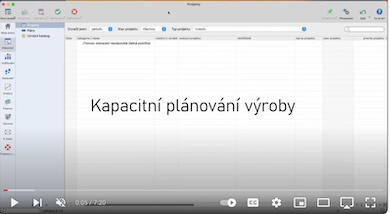
Instant Team 6.11.4
07.11.24
The new version of Instant Team includes a number of additional improvements to production management. In particular, tracking of completed pieces by day and worker with detailed retrospective analysis of deviations in meeting time standards and scrap standards; printing of waybills with QR codes for individual operations and the possibility of their out of order execution; production tracking at workstations shared by multiple operators with operator switching using QR codes; support for working with minimum stock levels of material, semi-finished products or products; graphical view of expected availability of material for production and daily production plan report.
In addition, the system now allows you to attach documents and drawings directly to project templates, which are then displayed in all projects created from the given template.
The mobile version has also added automatic caller identification based on phone numbers in the Instant Team database.

Instant Team 6.11.3
30.04.24
In addition to the usual bug fixes, the new version includes several significant changes to the basic user interface, dramatically expanded options for managing manufacturing projects and minor improvements in the area of financial management.
Report descriptions displayed above them and "What's this?" mode in reports and record windows has been replaced by the display of a context-sensitive help on the right edge of the windows. Help responds to user interactions and thus always provides information about the part of the report or record with which the user last interacted. Related topics can also be easily displayed in it, and working with it is therefore significantly more convenient compared to the original descriptions above the report or the "What is it?" mode, which was, however, preserved in auxiliary windows. For better clarity, a vertical bar for switching between the main areas of the application is now displayed in the main window. It is now possible to change the editability of reports more easily using a small icon in the lower right corner, and the columns, which are in principle uneditable and double-clicking them always leads to the opening of the record, are shaded gray.
Instant Team makes it easier to plan and track sub-deliveries and create, record and track issued orders. In resource usage overviews, their usage is now separated into active and inactive projects.
The integration of QR codes into the application has been improved: it is no longer necessary to know the internal Instant Team record ID to generate a QR code for opening such record but an external ID is sufficient; the QR code for opening a record can now be easily printed from the record window; these QR codes can now also be used to insert values linking to a record; there is a separate report for production reporting, which is specially adapted for control via QR codes, and a manufacturing waybill can be printed from a manufacturing project or group task, which contains a QR code to activate the given project or task just for production reporting.
In production projects, it is possible to specify the planned scrap rate and the system will automatically plan a comparatively larger quantity for production. Subsequently, it is possible to register the produced scrap and calculate the actual scrap rate. The system will automatically notify you if you need to enter a rework in production and allow you to enter it in one operation.
The application now includes material circulation management, starting with the status and movements in the warehouse, through the planning of warehouse receipts based on issued orders and projects producing for the warehouse, up to material reservations based on planned material sub-deliveries to projects and their sorting based on project priorities. The tracking of specific batches of goods is also not neglected.
Instant Team now enables attaching documents to specific tasks and previewing drawings directly in the project or task window. The import of parts list from external applications is also ready. This version introduces so called follow-on effort reporting used in production reporting to record time spent for the operator and the operated machine together in one stopwatch interaction.
Financial analyzes now also include costs and revenues from business opportunities and service cases, and can also include planned and actual costs for overhead activities. Payments no longer need to be matched with invoices, but can be matched directly to a specific activity.
Check out the screenshots of the new version 6.11.3.

We have a new client - PAVELKA nábytek
12.03.24
The company PAVELKA nábytek is a manufacturer of custom-made furniture with emphasis on quality and speed. Instant Team will now help them with the management of smaller and larger orders.
Welcome to the Team!

We have a new client - MiRa19
05.12.23
The company MiRa19 deals with the production of clothes and clothing accessories. The Instant Team will monitor their resource capacity so that they can immediately tell the customer when they can produce the required number of pieces.
Welcome to the Team!
Instant Team 6.11.2
27.09.23
In addition to a whole range of fixes, the new version primarily contains a greatly expanded help. It is now as detailed as the application manual, so you have all the detailed information about the operation of the application more conveniently available with one button directly from the application, and especially with regard to the context from which you call the help.
The new version also includes a number of user interface improvements. Double-clicking in reports initiates cell editing, if possible and enabled. It should no longer happen that when you try to edit some data, you accidentally open the entire window of a task or other record. It is now possible to expand the submenu even for disabled buttons on the toolbar and thus find out what other disabled options are available there, and most importantly, why they are disabled. Long heading labels in reports can now be wrapped on more than one line. The buttons on the toolbar have a fixed width, which prevents them from forever "bouncing". Week numbers are displayed in the mini-calendars. Pie charts are now displayed as an annulus and the sum of all values is shown in the middle. Summaries are now displayed along with report parameters and also wrap to multiple lines if there are many. You can change the size of images inserted into formatted texts directly in the text with the mouse. When selecting a report filter via the day parameter, you can now select any length of time period. You can now use full-text search when selecting a record link type parameter.
The biggest change in project management is that, by default, all tasks with the specified planned work will be automatically scheduled (planning type D). However, this behavior is fully configurable, both at the level of individual projects and at the level of the entire workgroup. In the Gantt chart view, a mode for scrolling the chart by dragging the mouse is now available. In the critical path report, for tasks with a free float, the dates of the latest start and finish of the task are also displayed. Furthermore, the replacement of resources in projects was greatly simplified. You will especially use this if you create a project by duplicating an existing project or copying from a template where you only have general resources that you need to turn into specific people in a specific project.
In the customer relationship management module, it is now possible to accept service tasks in the same way as it has been possible for a long time with project tasks. Furthermore, you can view details from companies entered as suppliers and customers directly in the invoice window without having to open another window. Recommendations on which contexts to place newly imported emails have also been improved. You can also now easily create new opportunity or invoice items by selecting the product to which the item is associated.
In the support and maintenance management module, it is now possible to accept service tasks in the same way as it has been possible for a long time with project tasks. It is also newly easy to split a work-in-progress request into two, thus closing the already completed part of the request and solving the rest of the work in another separate request.
In the Professional license level, you can set the colors of field groups in record windows and dashboards.
Check out the screenshots of the new version 6.11.2.
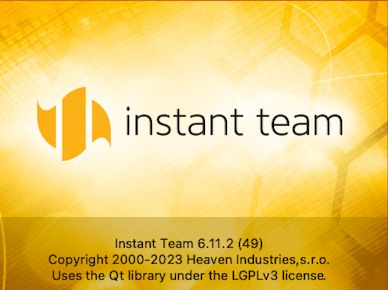
We have a new client - CNS Trade Plus
29.08.23
The company CNS Trade Plus deals with machining on CNC and classic machines, cooperation in engineering production, intermediary activity and creating products from 3D printers using the Mark Two 3D printer.
Welcome to the Team!

We have a new client - Lumiservis
04.07.23
Since 2002, the company Lumiservis has been providing professional services in the field of reserved technical equipment. He cooperates with the Austrian company Loxone, which has been dedicated to smart homes since 2008.
Welcome to the Team!

We have a new client - ZÁLESÍ
15.06.23
Priority of the Tools and Plastics Division of the company ZÁLESÍ is the production of plastic parts by means of an injection technology. The main focus is on the production for the automotive industry.
Welcome to the Team!

Instant Team 6.11.1
15.01.23
In addition to a whole range of fixes, the new version includes, for example, ready made calendars for Czech and Slovak holidays and the option to set the default type of task scheduling.
In the customer relationship management module, it is now possible to turn on automatic marking of invoices as paid based on the difference between the paid and invoiced amount, automatically remind overdue invoices and convert invoices to PDF when sending them by e-mail. Issued invoices now include a QR code for QR payment. In addition, formatting may be newly applied to email templates.
In the support and maintenance module, a new Dispatcher role is available, allowing you to intervene in the cases of all technicians, as well as tracking of devices that are in service, printing of a QR label of the device, through which the device can be easily looked up, working with prices in the service sheet and the option to sign the service sheet directly in the application by the customer.
In the mobile version, it is now possible to initiate a phone call directly from the application and also to take a picture with the built-in camera directly from the application and attach it to the task.
Check out the screenshots of the new version 6.11.1.
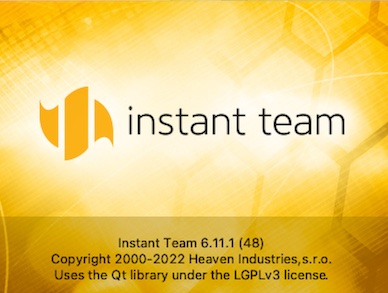
We have a new client - Bohemia Properties
12.11.22
Bohemia Properties is a company with a family tradition. It owns five modern and unique hotels that best represent the exceptional spirit of hospitality in the Czech Republic.
Welcome to the Team!

We have a new client - HL PROJEKT
02.09.22
The company HL PROJEKT deals with design activities in construction. It supplies project documentation for the TZB and electrical professions. They will use Instant Team to control the entire process from order to delivery protocol, including attendance records.
Welcome to the Team!
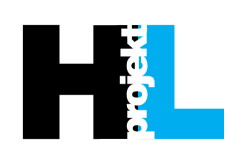
Instant Team 6.11.0
18.06.22
The new version includes two new types of scheduling: scheduling to any free capacity and uninterrupted scheduling. The setting of the overall project framework is easier to understand thanks to the new Earliest Start field and the display of the earliest start and end date in the Gantt chart. The project and workgroup windows have been regrouped and divided into separate pages, which can be switched between using the buttons on the toolbar. Summaries are available to highlight key data in reports. And you no longer have to manually move resource-free resources, because there's now an automatic batch operation that will do it for you.
In the support and maintenance management module, you now have the opportunity to write down the work and material that would be used in resolving the request and then print a service sheet or issue an invoice based on this breakdown.
Instant Team is newly integrated with QR codes and allows their easy printing and application control via QR codes. And there is also a new format for integration with other applications: the JSON format.
See demos of the new version 6.11.0.
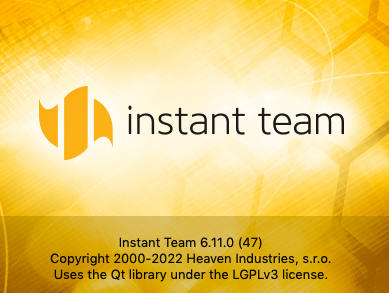
We have a new client - EXPOSALE - CZ s.r.o.
21.04.22
It was in 1993 when started a business called Exposale. They came into the dynamically developing world of exhibition production and from the beginning their business creed was to provide their clients with professional and high-quality customer service with maximum effort, meeting all deadlines and above all to have a positive attitude in a customer-centric approach. Instant Team will be used mainly to control resource usage.
Welcome to the Team!

We have a new client - Tax Dušek
02.02.22
Dušek Tax Office has been providing tax advisory services for 17 years, with branches in Prague and Ostrava. They will use the Instant Team to plan their orders.
Welcome to the Team!

We have a new client - Ústav technológií a inovácií
25.01.22
The Institute of Technology and Innovation has been operating on the market since 2008 and has gradually developed into a company that offers non-standard, original technological solutions, creation of visual content and forms of non-traditional presentation for the private and public sectors. They will use the Instant Team mainly for human resource planning.
Welcome to the Team!

We have a new client - Kornfeil
29.11.21
Kornfeil is one of Europe's leading manufacturers of bakery ovens and bakery technology. The quality and reliability of bakeries is evidenced not only by a twenty-year tradition in the development and installation of bakery ovens, but especially by hundreds of satisfied clients across Europe. In the future, they want to use Instant Team as a corporate system that would be used by all employees.
Welcome to the Team!

We have a new client - DSS a.s.
16.11.21
DSS a.s. is small arms manufacturer and exporter with emphasis on quality and domestic production using only Czech materials which continues on long tradition of firearms industry in Czech Republic. They will use the Instant Team to manage production.
Welcome to the Team!

Instant Team 6.10.2
06.11.21
The new version contains a number of fixes. In addition, notes in tasks, projects, opportunities and cases can now be addressed to specific Instant Team users and thus used for discussion between users directly in the context of the task, project, opportunity or case. Configurable number series can be used for numbering projects, but also opportunities or issued invoices.
Management of issued invoices was significantly improved in the customer relationship management module. They can be issued on behalf of several companies, it is possible to issue requests for payment first and only on the basis of their payment then the tax documents and the issuer's signature can be inserted in the printed invoices. Payments processing has also been added to this module. Payments can be automatically imported from the bank using the GPC format and automatically matched to invoices issued and received. It is now also possible to generate bulk payment orders in ABO format from Instant Team.
In the support and maintenance management module, the creation of service cases based on successfully closed business opportunities has been improved. These cases can be newly created on the basis of prepared templates and it is thus possible to better handle situations where the sold equipment requires a more complex installation or handover procedure.
See the screenshots from the new version 6.10.2.
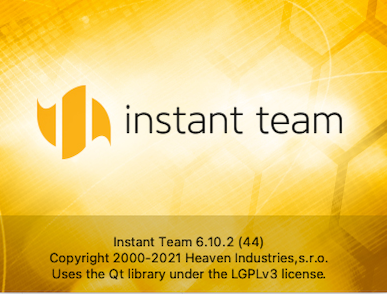
We have a new client - coffee manager s.r.o.
09.09.21
The company coffee manager deals with the service and sale of coffee machines. They will use the Instant Team to manage service orders.
Welcome to the Team!
We have a new client - ENVEA s.r.o.
29.06.21
ENVEA's main business is the design of buildings. They create projects for developers, architects and investors. In addition to managing their projects, they will use Instant Team also for billing, for example.
Welcome to the Team!

We have a new client - PanaSystem SK
04.06.21
PanaSystem hase more than 25 years of experience in supply of high-quality Russian carbon black from the biggest European plant Yaroslavskiy Tekhnicheskiy Uglerod – YTU. With the help of Instant Team, they will manage their orders in the company.
Welcome to the Team!

Instant Team 6.10.1
17.05.21
The new version includes a number of UI improvements. Creating projects is even faster, because to create the task list, just type the names of individual tasks and press the
Project participants can now suggest new tasks for the project, and the project manager will then create regular tasks from these suggestions after a possible modification with just one click. There is also a new window that displays detailed scheduling parameters for the selected task, including a Gantt chart limited to that task and its predecessors and successors, and utilization reports also focused on that task. It is now also possible to mark manually planned or already started tasks as a priority in terms of resource utilization. And last but not least, it is now much easier to plan and monitor projects buffers.
The option to create detailed price quotes, including their printing, has been added to the customer relationship management module. The possibility of recording equipment and the history of service operations on them as well as planning maintenance of these equipment for years in advance was added to the support and maintenance management module.
See the screenshots from the new version 6.10.1.
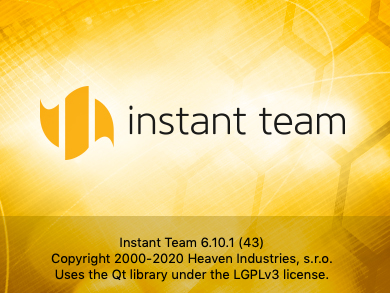
We have a new client - Kreaprojekt
03.05.21
Kreaprojekt's main fields are the sale of meteorological stations, environmental systems, soil and plant research gauges or crop quality measuring equipment. With the help of Instant Team, they will manage their orders in the company.
Welcome to the Team!

We have a new client - ORKÁN plus, s.r.o.
11.03.21
The company ORKÁN plus, s.r.o. was established at the beginning of 1995 by joining experts with many years of experience in the field of accounting and tax issues in order to provide comprehensive accounting and tax services for businessmen and companies. With the help of Instant Team, they will manage their orders in the company.
Welcome to the Team!

We have a new client - OctopusPro s.r.o.
01.03.21
OctopusPro s.r.o. provides comprehensive solutions for real estate companies and brokers, investment companies, experts and appraisers, banks, media, those interested in comprehensive real estate market analysis and others interested in the real estate market. With the help of Instant Team, they will manage their orders in the company.
Welcome to the Team!

We have a new client - PRECIA MOLEN CZ s.r.o.
11.01.21
PRECIA MOLEN CZ is a traditional weighing company with worldwide representation. It offers professional scales and weighing equipment for all industries. It applies a high level of expertise in its own research and development. With the help of Instant Team, they will manage sales and service in the company.
Welcome to the Team!

Instant Team 6.10.0
28.10.20
First and foremost, the new version accelerates recalculation of schedules, which is no longer done in one go for all projects, but by individual project priorities. The Instant Team notification system has been supplemented with new events, such as acceptance, approval and cancellation of a task, approval of a leave, timesheet or baseline plan, and confirmation and rejection of a meeting. As with existing alerts, these alerts can be configures in a user account.
Charts of monthly progress are a new way to monitor and analyze the progress of a project. The charts make it possible to monitor the development of selected aspects of the project and compare it with the previous month or with the project baseline. Project timesheets offer a new way to report time worked. In addition to planning and monitoring the costs and revenues, financial management now includes planning and monitoring of cash-flow, ie project payments. Actual expenses and income can be linked to the records of issued and received invoices.
For each meeting, the organizers can enter an agenda and record the minutes of the finished meeting in the form of points with information about the progress and outcomes of the meeting. In addition, from a meeting agenda item, the application can automatically create a task for the project to which the meeting is assigned, and in a subsequent meeting, it is then possible to check the fulfillment of tasks from previous meetings.
It is now possible to undelete previously deleted records. Rich text support, which we introduced in Instant Team 6.9.0 for setting headers and footers for printing and in project and task notes, is now available for almost all texts.
In the Professional license level, it is now possible to define styles, wrap texts and set colors according to data in the calendar as well.
Check out the screenshots from the new version 6.10.0.
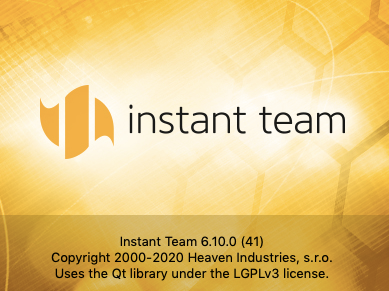
We have a new client - SEA - Chomutov, s.r.o.
07.07.20
The company SEA - Chomutov provides a wide range of services in mechanical engineering, electrical engineering and automation. They have focused on customized design, manufacturing, repairing and innovation of single-purpose machines and equipment. Next they have been implementing the electrical equipment of machines and automation in the manufacturing process.
Welcome to the Team!

We have a new client - APS Engineering, s.r.o.
06.05.20
APS Engineering is a company that focuses primarily on the automation of technologies, buildings and machines. Their customers are various system manufacturers. With the help of Instant Team, they will manage the creation of projects and their implementation.
Welcome to the Team!

Instant Team 6.9.0
02.04.20
The new version includes rich text support, ie. setting text font, color, indent, bullet, paragraph numbering, embedded images, and web links. At the moment, formatted text is available when you set up print headers and footers, and in project and task notes.
All changes to data are now journaled. In addition to the user and the time the record was last modified, a detailed overview of all users who changed the record and what were the original values of the changed fields is now available. An analytical report is then available for administrators to examine and search for changes across all records.
The ability to search for text in records has also been significantly improved. The search box is now prominently available in each report, searching all text fields at once, and displaying results much faster and clearer. In addition, search across all record types is also available.
Projects can now be exported to the MS Project XML format. To compare the baseline and actual progress of the project, there is a chart of the development of the baseline and current progress, showing clearly how the project should be gradually completed and what was the actual progress and current outlook. The resource utilization can be also analyzed within the window of a particular project. This analysis shows not only the tasks of the project, but also the overall utilization by other projects and other activities.
When the Customer Relationship Management module is turned on, the agenda of received invoices and professional printing of issued invoices is now available. Customization of fonts in reports and windows and customization of labels after record names are available in the Professional license level.
Check out the screenshots from the new version 6.9.0.
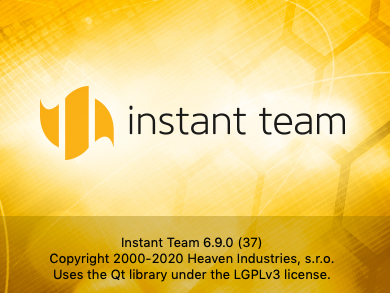
We have a new customer - CERGOMONT s.r.o.
16.03.20
CERGOMONT is a specialized assembly and construction company focusing on the construction of energy buildings and energy-saving technologies in the field of technical equipment of buildings. Their customers are owners and operators of administrative and production facilities, towns and municipalities, public institutions and owners of apartment buildings. With Instant Team, they will manage construction and assembly projects in the company from sale to implementation.
Welcome to the Team!

We have a new client – UTILCELL s.r.o.
20.02.20
UTILCELL, s.r.o. is a leading supplier of force transducers, evaluation units and other elements for industrial weighing, force measurement and telemetry, with more than 20 years of presence on the Czech, Slovak and Polish markets. They will manage R&D projects in the company using Instant Team.
Welcome to Team!

We have a new client – VALERON Enviro Consulting s.r.o.
09.01.20
For over 15 years, the company VALERON Enviro Consulting s.r.o. he has been working to make the world we all build a good and healthy place to live. Their studies and measurements provide information for optimizing construction projects and for designing measures to ensure the long-term sustainability of the environment and the social environment.
Welcome to Team!

We have a new client – DFC Design, s.r.o.
27.12.19
DFC Design focuses on four main areas of activities: electronics and electronic systems development, firmware and IP function development for FPGA and DSP, camera image processing, and development and design of industrial test systems. Instant Team will help with project management and capacity plan.
Welcome to the Team!

We have a new client – Agile Europe, s.r.o.
04.12.19
Instant Team will manage the projects and business at Agile Europe, s.r.o., which builds solar hybrid systems and large battery repositories that help businesses, individuals and public institutions effectively solve their energy needs.
Welcome to the Team!

We have a new client – LAMBDA studio, s.r.o.
22.08.19
LAMBDA studio, s.r.o. is an engineering and design office associating a wide group of designers across all construction professions, especially in the field of HVAC. Instant Team will help with the project management of engineering and technical sections, capacity and finance planning.
Welcome to the Team!

Instant Team 6.8.3
20.07.19
In addition to the usual range of fixes, the new version includes a brand new icon and color theme that should be more appealing to the eye. New tasks can be added to the schedule simply by filling the name in the New Task cell. When printing, you can hide any column, print columns without stretching their width, and see print preview even when printing to PDF. Links to records open directly in the application without an intermediate step with a web browser. It is possible to enter and display effort values without a suffix with the unit if you select a specific preferred unit. You will no longer be overwhelmed with notifications when starting the program if you have not used it for a longer period of time, because a maximum of one notification will appear for each alert type. In the main window, multiple panels can now be displayed at once, and the small buttons next to the scrollbar in nested reports have in most cases been replaced by large buttons in the toolbar.
There are 6 new predefined project templates that you can use for testing or inspiration. Alerts on task events can now be configured individually by users - but the bulk setup option has been retained. Instead of a single task Results field, you can now use a separate note database to make it more managable. The baseline is saved automatically when the project is activated. The lag or lead of a task to its predecessor can now be specified as a percentage of the predecessor's effort. The task window has been reconfigured to make the most of the essential information. Critical Path analysis newly calculates floats based on current project schedule instead of an ideal one. It is thus easier to identify critical issues or reserves in projects. When Gantt chart is displayed in detail of weeks and months, non-working days are also newly grayed out. When duplicating tasks or projects, new records are numbered to distinguish them from the original ones. In the analyzes, the ratio indicators have been replaced by percent vatiantion and a new tab has been added to the project window with a brief overview of tasks by owners and status.
Meetings were supplemented by meeting invitations and response gathering. In the Customer Relationship Management module, the ability to issue invoices, revenue tracking and working with projects in the sales developmnent phase. There are also new reports to analyze the source of business opportunities and the development of trades over time.
In the Professional license level, it is now possible to set colors for values and their background in record windows and to copy operations in the Architect license level.
There is a new 64-bit version of server for Windows.
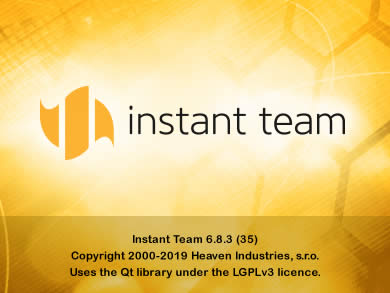
We have a new client – REDSTONE REAL ESTATE, a.s.
03.06.19
Instant Team will help with project and finance management at REDSTONE REAL ESTATE, a.s., which is engaged in development, real estate and investment activities primarily in the area of commercial, multifunctional and residential projects.
Welcome to the Team!

We have a new client – MONTANA, s.r.o. Mladá Boleslav
25.03.19
Company MONTANA, s.r.o. Mladá Boleslav is a leading supplier of industrial solutions and an industrial automation integrator with international reach. Instant Team will help with the project management and capacity planning.
Welcome to the Team!

Instant Team 6.8.2
20.02.19
The new version, in addition to a range of fixes, includes a search while editing text fields, a red loop highlighting in the Gantt chart, a more detailed analysis of deviations from the baseline plan, alerting project leaders to the upcoming tasks in their projects, a central setting for approving project tasks, overallocation highlighting in the utilization reports and a new report with completed tasks. The length of leave is newly set by entering the end date instead of the number of calendar days. In timesheets, work can be reported directly to projects, opportunities or cases without choosing a specific task.
In the Customer Relationship Management module, approval workflow can also be turned on for business tasks, and opportunities include a date when the owner of the opportunity is alerted to follow up. The email agenda has been migrated to this module, while the context detection for imported emails has been improved. In the Support and Maintenance Management module, you can turn on service task approvals and be alerted on the follow up day of the case.
At the Architect license level, there are new scheduled exports and imports, Web exports, LDAP and SQL formats, and an ability to invoke operation from the web.
The iOS version then includes integration with the system notification center.
Check out the screenshots from the new version 6.8.2.

We have a new client - Design MP, s.r.o.
01.02.19
Instant Team will manage the projects at Design MP, s.r.o., which is engaged in increasing the level of automation in production processes by delivering single purpose equipment and automated lines.
Welcome to the Team!

We have a new client - RDI technology, s.r.o.
17.01.19
RDI technology, s.r.o. deals with the design and realization of WWTPs with patented technology of thermal-oxidative disposal of contaminants. Instant Team will manage the projects and finance.
Welcome to the Team!

We have a new client - MS Technologies Prague, s.r.o.
19.12.18
Instant Team will manage the projects at MS Technologies Prague, s.r.o., which provides solutions for advanced energy management and intelligent networks.
Welcome to the Team!

We have a new client - Marimex CZ, s.r.o.
18.10.18
Instant Team will manage the projects at Marimex CZ, s.r.o., which is one of the largest suppliers of goods and services in the field of pool and relaxation technology.
Welcome to the Team!

Instant Team expands
03.09.18
Instant Team expands within the LKQ CEE Group to Elit Czech Republic, Elit Slovakia, Elit Romania, Elit Poland, Elit Ukraine, Auto Kelly Bulgaria, Lang Hungary and SiM Impex Serbia. Throughout the whole LKQ CEE group, Instant Team will cover the purchasing processes. LKQ Corporation is the leading US distributor of automotive spare parts, which has managed to create the largest distribution network in Europe.
Welcome to the Team!

We have a new client - Hronovský, s.r.o.
06.08.18
Company Hronovský s.r.o. is a leading supplier of cable harnesses and components for the automotive industry, of contact systems and elements produced using CNC machining. Instant Team will help with managing business opportunities, cashflow and project management.
Welcome to the Team!

InstantTeam 6.8.1
09.06.18
The new version of Instant Team brings especially a redesigned navigation panel, which splits all the main reports into three folders. The My Work folder contains 5 reports for everyday use by all users, including tasks to do, a new calendar of activities integrating tasks with meetings and leaves, shared documents, my timesheets, and a leave calendar of all the staff. The Project Portfolio folder includes reports for project input and analysis. And the last folder is E-mails. Several reports were moved directly to the project window. The configuration reports were then moved to the workgroup window.
Underneath the nested reports, the buttons for working with records in the report are newly available. The reports can be displayed separately in a separate window, to, for example, compare data from multiple reports. For better orientation of new users, report help is displayed for the first time the report is displayed. To prevent some unwanted changes to the data, a warning has been added when moving records and deleting reports. One level has been removed from the menu entries for operations, which sometimes contained a confusing name, and was instead replaced by menu separators. You can create a new project from a template in any report - not just a template report. Simplified was also the switching of user accounts.
There is a completely redesigned resource utilization report where, in addition to showing the number of hours scheduled, the resources and days are clearly color identified when they have scheduled tasks (blue), when they have scheduled meetings or leaves (red) and when they are off (green). In some cases, it is possible to mark a group task, including its subtasks, at one time. Workflow for taking, approving, and completing tasks was reconfigured. Projects and documents can be categorized into user categories.
Timesheets can also be used to report time in meetings and leaves. There are no more days in the reports that are not in the reporting period. Workflow has been configured for approving and closing timesheets.
Training and business trips were added to the leave agenda, and the workflow for approval and activation of leaves was reconfigured.
We have recently prepared a "Support and Maintenance Management" module for you, including a product database, contracts, requirements, and templates. Activate it in Tools / Workgroup / Settings / Support and Maintenance Management.
At the Professional license level, it is now possible to change the color of the cells in the reports directly through the popup menu.
Check out the screenshots from the new version 6.8.1.

We have a new client - M-3D geo, s.r.o.
17.05.18
At the company M-3D geo, s.r.o., which deals with geodetic services and 3D measurement and data processing, Instant Team will manage the projects, business and finance.
Welcome to the Team!

Instant Team 6.8.0
08.04.18
The new version of Instant Team brings you a simplified toolbar. Many of the less-used buttons were hidden and some were moved to the status bar or next to the time slider. The Gantt chart is newly possible to display with no working time. Signing in to Instant Team is now possible through Kerberos and centrally managed accounts, such as accounts managed by Active Directory.
In the Professional license level, the customization options for the reports have been expanded: grouping can be set to unfold none group, the heading format can be selected in the timeline, it is possible to include the fields in addition to the reports within dashboards, a stacked bar graph is available and the timeline range can be limited and when filtering the time data it is possible to set the range to any calculated values. In addition, export and import options have been greatly expanded: export in HTML format can also be used for dashboards, output can be formatted using css styles, it can include a hierarchy and links to selected operations with exported records, which can then be invoked directly from the browser, new user accounts import, SQL exports and imports in the MS SQL Server dialect and LDAP LDIF imports are also available.
At the Architect license level, you can newly enable individual users to select the application options within the access rights settings, a new type of aggregation "computed details" is available, the nth member of the set, and the unit of resources in the expressions are available, and it is now possible to customize allowed status changes for tasks as well as other types of records.

We have a new client – Reming Consult, a.s.
02.03.18
Reming Consult, a.s. is a project, engineering and consulting company that offers comprehensive services in planning and managing the projects in the area of transport infrastructure, housing and administrative constructions as well as engineering and industrial structures. Instant Team will help with the project management and capacity planning.
Welcome to the Team!

We have a new client - Škola šití, s.r.o.
28.02.18
Instant Team will manage business opportunities, projects and capacity plan in the company Škola šití, s.r.o.
Welcome to the Team!

Template Update
28.01.18
In addition to a few minor fixes, this update includes a number of exciting new features: A Earned Value report replacing the original Progress Chart is now available. The report serves to compare the progress made with the effort made. This comparison is possible from the level of project portfolios through individual projects to the level of project phases or individual tasks.
It is possible to restrict the timesheet entry to just the specified number of past business days. It is also possible to configure who should make entries for the task results in individual projects. In addition to the default mode, where results are written by project managers or resource owners, this may be limited to project managers only, or it is possible to set the tracker separately for each task or project level. Newly, there is also the option to number projects or opportunities manually instead of the default automatic numbering.
Instant Team 6.7.2
12.12.17
In this version, baseline handling has been substantially improved. It is now possible to save several different baseline plan versions in a single day and assign baselines to defined scenarios that can be easily used by multiple projects at once. It is also possible to compare two baseline plans with each other. The percent incomplete of the project to the current date was added to the monitoring of variations from the baseline plan. It is easy to compare how the project should be developed according to the baseline and what the reality looks like.
Resource substitutions are now also available, who have the right to take over the task from the original resource and to work on it instead of the original resource.

We have a new client - Iltegro, s.r.o.
11.12.17
Iltegro, s.r.o. is a supplier of aluminum systems and profiles for the sector of ventilated suspended facades. Instant Team will help with the project management.
Welcome to the Team!

We have a new client - M&K Real Estate, a.s.
06.12.17
Instant Team will manage the projects in developer company M&K Real Estate, a.s., which has extensive experience in preparation and managing developer projects - from residential and office buildings to sports facilities or airports.
Welcome to the Team!

Instant Team 6.7.1
02.12.17
After a short while, the next version of Instant Team is packed with useful features.
In addition to the usual set of bug fixes and minor enhancements, it includes a completely new agenda - Leaves. It helps to plan paid leaves, sick days and other types of leaves of project resources. Task scheduling then takes these leaves into account and does not schedule tasks for the leave period. Request for leave can be created by regular users, resource owners, and passed to configured approvers for approval.
In the Gantt diagram, the task schedule can be changed by simply dragging the task by the mouse. Projects are newly created in the Draft state. In this state, they do not appear in common reports intended for members of the project team, they are assigned to a high resource leveling group and are usual alerts are not generated for them. Project templates can be newly used to create parts of projects and, on the other hand, create them from part of the projects. Resource owners are newly notified if they have not moved their planning time for a longer period of time (configurable) and a new operation is available to move the planning time. Task acceptance is redirected to resource owners instead of their supervisors. The tasks to be done are newly grouped for greater clarity according to their urgency and this report also shows the tasks pending approval.
Using the "Show in Diagram" shortcut menu, you can automatically adjust the time range of the Gantt Chart to show the range corresponding to the dates of the selected tasks. Task window and task link headings now include the project heading. For emails imported into the system, they are newly available for their semi-automatic assignment to projects and opportunities. In the task that has a saved master plan, a tab with a saved data overview is displayed. Tasks can be approved also by owners of parent tasks. Finally, the task is newly indicated as a conflict if it is scheduled for capacity larger than the maximum unit of the resource.
At the Architect license level, it is now possible to import data into Instant Team directly from an SQL server.

We have a new client - OFZ, a.s.
06.11.17
Instant Team will manage the projects in the Slovak company OFZ, a.s., which is a major European producer of ferroalloys and cored wires.
Welcome to the Team!

Instant Team 6.7.0
04.11.17
In this new version, task scheduling was completely redesigned. It newly supports all 4 types of predecessor-successor relationships, ie except the hitherto supported end->start also end->end, start->start and start->end. One can also set the successor lag or lead over the predecessor. It is also possible to plan tasks with multiple resources with different units for each resource and to use automatic resource leveling with such tasks. Automatic resource leveling can also be used in project templates and be thus ready for real project generation. Working with the task priorities is much more flexible. All scheduled tasks have numerical priorities now, and it is thus possible to set up, for example, that some manually planned task will not take precedence over automatically scheduled one or that some sub-resource tasks will not take precedence over group tasks. In the tasks, you can record the end of the job done so far in the "Actual Finish" field, and the remaining work is only scheduled after that date. Meetings also newly allocate resource capacity.
Documents can be uploaded outside projects into so-called common documents. Individual projects can be color-tagged by users and then filtered by these tags. Template tasks are also newly numbered. Notifications are newly displayed in the user's language regardless of the workgroup language setting.
In reports, you can select a method for stretching values in individual columns. In reports comparing values with the previous month or year and showing their difference or ratio, it is possible to sort them by this value. When printing reports, it is possible to include the company logo in the header or footer.
In the Customer Relationship Management module, it is now possible to mark the opportunities with colored tags and then filter the reports accordingly. In e-mail templates you can use substitutions in your emails, which are automatically filled in by the appropriate information from the company window, opportunity, etc. Default location of meetings is now the address of the company to which the project or the opportunity belongs.
At the Architect license level, it is now possible to use SQL exports to ensure continuous synchronization of Instant Team data into the SQL database. When setting access rights, it is now possible to analyze the impact of changes to rights on individual users and user roles. The frequency of planned exports can be controlled directly by the administrator from the status bar of the application.

We have a new client - OnSite Power Holding, a.s.
10.10.17
OnSite Power is the largest operator of small and medium-sized microelectric power stations in the Czech Republic. Instant Team will manage the projects of their installation and service.
Welcome to the Team!

We have a new client – Universal Production Partners, a.s.
19.09.17
Instant team will manage projects in the Universal Production Partner company, which is the largest and most versatile Visual Effects and Post Production House in Mainland Europe.
Welcome to the Team!

We have a new client - Česká mincovna
17.08.17
Instant Team will manage the projects in the company Česká mincovna, which is a traditional Czech producer and seller of commemorative coins and medals.
Welcome to the Team!

Instant Team 6.6.1
07.08.17
This version contains various bug fixes and small enhancements.

Instant Team customization video
04.08.17
Check out the new video tutorial showing the Instant Team customization capabilities.
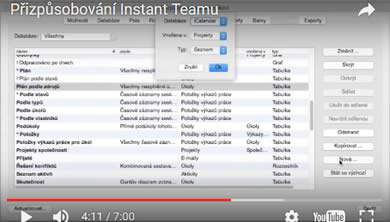
Instant Team 6.6.0
20.06.17
For the project, it is now possible to enter a so-called project leveling group that acts as a project priority and ensures that the tasks planned automatically with resource leveling from one project always take precedence over the tasks of another project. Task priorities are then local within all projects with the same leveling group. Also, the workgroup administrator can now turn off automatic schedule recalculation at any time and then perform the recalculation either just once or switch to automatic again later. This can be useful if very large adjustments are made to the plan. Header and footer settings are newly saved to the server and can be shared within a workgroup.
With the Professional license level, it is now possible to set the conditional color formatting rules directly in the report customization window. These rules are only applied in the given report, and if the administrator does not save the workgroup settings, they are private to the logged-on user. Using the color formatting rules, it is also possible to change the color of the bars in the Gantt chart. In the Gantt diagram, it is now possible to turn off the arrows completely.
In addition, with the Professional license level, it is now possible to set the column names in the report independently of the name of the underlying fields and the like in the record window to set the names of the embedded fields and reports, regardless of their default naming. A new PDF format is available in exports. This works in the same way as Print to PDF, but it also allows you to export to PDF the details of all records displayed in the report, either the appearance of their main window or of any subwindow. For tasks, they are newly registered when they were last automatically rescheduled and the field is also available for viewing in a report or window with the Professional license level.
At the Architect license level, color flags can be turned on for any database. In this case, each user will be able to tag some of the records from a given database with one of six predefined colors and then use the "My Flags" filter to filter out just those records that were marked by one of those colors. In the expressions, minimum and maximum operators are available, as well as before and after a value operators, and the ability to evaluate the field expression locally in each language used.

We have a new client - ŽOS Trnava
19.06.17
Slovak company ŽOS Trnava is the largest railway cars repair workshop in Central Europe. Company manufactures new freight railway cars, carries out revision repairs on freight cars and passenger coaches, their upgrades and modifications. Instant Team will manage the projects and plan the production.
Welcome to the Team!

Instant Team 6.5.5
31.05.17
This version contains various bug fixes. Besides that, automatic scheduling of tasks without incomplete predecessors was drasticaly changed. They are no longer rescheduled each day to the day start but follow complete times of its predecessors or its own actual start time. In addition, leads in the CRM module are enriched with links to a company that gets created when the lead is converted to an opportunity.

We have a new client - IEG, s.r.o.
21.04.17
IEG is a precision casting foundry with over 50 years of iron alloy casting tradition, including subsequent surface finishes. Instant Team will manage business cases, finance, and whole production.
Welcome to the Team!

Instant Team 6.5.4
08.04.17
This version contains mainly various bug fixes, especially concerning scaled printing. It is now also possible to manually sort project templates and sales processes.

We have a new client - Sokol design
21.03.17
Sokol design company does interior design and realizations. It focuses mainly on working with old wood, ultra-thin stone tiles and hand-forged accessories. Instant Team will help with the project management.
Welcome to the Team!

We have a new client - Confis Conference
17.03.17
Instant Team will help in the Confis Conference company with the organization of international and national scientific and industry meetings, conventions, conferences and exhibitions.
Welcome to the Team!

Instant Team 6.5.3
01.03.17
In addition to the usual set of bug fixes and minor enhancements, this version includes in particular the possibility of planning projects according to production standards. You can now select type of project or project template to production with the use of standards for the production of a number of pieces or standards of production for a given period of time. Then the effort, and hence the schedule for selected tasks in this project, can be calculated according to quantity to produce in the project, given ratio and standards for the task. There is also a quantitative the project plan, the ability to adjust the standards during the project lifetime and to compare the actual performance to standards.
Furthermore, it is now possible to configure who, and whether does approve the project tasks. Possible settings include project leaders who were approving tasks to date, the tasks authors, owners of follow-up tasks, or directly specified users at the project or task.
When using customer relationship management, there are now available so called Contact Roles that can be used to assign multiple contacts to the project or opportunity and to specify what role they play in the project or opportunity. And finally there is the newly available capability to repair and append unrecognized addresses in automatically imported e-mails.

We have a new client - AQ SPOL
22.12.16
Instant Team will manage projects in the AQ SPOL company, engaged in the production, sale and service of pumps and industrial valves. The company is also is one of the largest distributors of pumping equipment and is one of the leading companies producing technological units for pressure sewer systems.
Welcome to the Team!

Instant Team 6.5.2
30.11.16
In addition to several bug fixes, this version includes mainly a simplified handling of access rights. It is no longer necessary to so frequently combine several user access roles. Users with any other access role don't have to have also the Member role assigned to them. The Manager access role is needed only for those users that should have the ability to create new projects. The Salesperson access role is on the other hand neeeded only for users that should be able to create new opportunities.
Another important improvement is the multiple-times speed up of automatic schedule calculations and recalculations.
And last but not least, the new version contains several small user interface improvements: resource overallocation conflict now contains much more detailed explanation, stopwatch shows time over midnight and can be reset in one click, there is a new Set recommended width button in the print column width setting dialog and Instant Team record links are now in the form of a web links instead of files and can thus be eventually more easily shared.

IT product of the year 2016
16.11.16
Instant Team won the prestigious Computerworld magazine award in the Enterprise Software category. Many thanks to the editors for the acclaim and our clients for helping us with development.
Heaven Industries Team
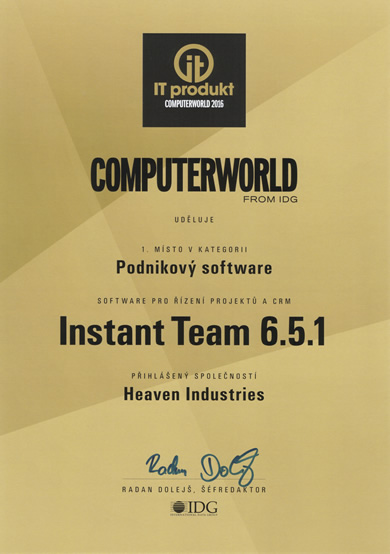
We have a new client – RF elements
14.11.16
Slovak company RF elements is a manufacturer of wireless networking equipment. Their goal is to become the most innovative manufacturer and vendor of wireless technology. Instant Team will be responsible for production planning.
Welcome to the Team!

Instant Team 6.5.1
30.09.16
The new version brings in addition to numerous bug fixes and small changes mainly group resources. The resources database is now hierarchical therefore resources may contain subresources and these again sub-subresources. Capacity of group resources (ie. resources with subresources) then consist of their own capacity, which may be zero, and unused capacity of its subresources.
This makes it possible, for example, to create a group resource that includes 10 individual resources, and assign tasks that can be fullfilled by any of these 10 resources to the group resource and assign tasks that must be worked on only by a particular resource to this individual resource. Instant Team then properly checks that the capacity of individual resources was not exceeded by the tasks assigned to them and that the total capacity of the group was not exceeded by the tasks assigned to the group resource or any of the individual resources. Planning is thus even more flexible and easier than before.
Among the minor changes are then; alerts for rejected tasks; the Progress Gantt report replacing the Progress Breakdown report; renaming of the Notes database to Documents; scheduling of the tasks with multiple resources only at a time when they all have working hours; scheduling tasks using automatic resource leveling only at a time when the resource is available at the intensity level specified for the task and new reports showning received, sent, uncategorized and draft e-mails.

Instant Team 6.5.0
07.09.16
The new version contains most important improvements in third party application integration.
In the Professional license level, it is now possible to define imports also in the iCalendar format and specify that some import fields should be updated with specific value in all imported records independently of the import file. It is now also possible to create fields of the type Field.
In the Architect license level, you can now set up server-side scheduled imports obtaining import data from the web and server-side scheduled exports uploading export data to the web.
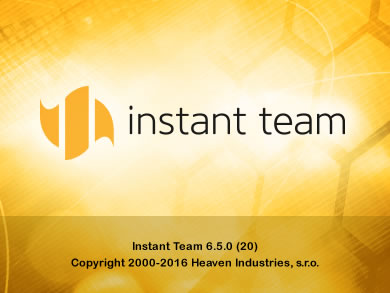
We have a new client – Timm Slovakia
16.08.16
The company Timm Slovakia is a part of an international group of Wilhelmsen Ship Service - a leading provider of products and services for the marine industry. Instant Team will manage the projects of the ropes development and production.
Welcome to the Team!

We have a new client - Cegelec
28.07.16
Cegelec is a major player in the supplier´s market offering solutions for municipal mass transit and also a traditional partner in supplies of traction equipment and accessories for tramcars, trolleybuses and metro cars. Instant Team will be responsible for project planning and cost management.
Welcome to the Team!

We have a new client - EMP
22.07.16
Instant Team will manage the projects in the Slovak company EMP, which is focused on engineering production in the segment of metalworking and locksmithing.
Welcome to the Team!

Instant Team 6.4.1
14.07.16
This version contains new built-in alerts: attendee notifications of upcoming appointments, project manager notifications of planning conflicts, task owner notifications of missed task finish dates and a possibility to configure advance or late notifications of missed task start dates.
There are several smaller additions as well. It is now possible to undo several actions at once and also to clear undo history. The "Mark as Complete" button now works as a switch and it is possible to use it to set any task status for the selected task. There is a new context menu item in reports with timeline to quickly show current date. Subprojects now inherit project team from its parent so that it is no longer necessary to repeat the membership data. And last but not least, days outside the reporting period in timesheets are marked red and it is not possible to report effort for these days.
In the Professional license level, it is now possible to choose any color from color palette besides the usual predefined colors when configuring coloring rules.
In the Architect license level, it is now possible to use team planning feature after enabling resource hierarchy. The work capacity of group resources is now augmented by the remaining capacity of its subresources. It is thus possible to freely switch between planning at the team level and planning at the level of individual resources.

We have a new client – harna.cz
04.07.16
Company harna.cz is a wireless internet service provider for businesses and households. Instant Team will help with the project management.
Welcome to the Team!

We have a new client - Plastic People
23.06.16
Instant Team will manage the projects in the Slovak company Plastic People, which is active in environmental projects - especially in waste disposal and recycling.
Welcome to the Team!

We have a new client - Thermoplastik
16.06.16
Thermoplastik is a dynamic company focused on the manufacture and assembly of plastic products. The main specialization is thermoplastics for the automotive and electronics industries. Instant Team will participate in the project management with connection to the production software.
Welcome to the Team!

Instant Team Mobile - companion app iPhone and iPad
01.06.16
We have released a BETA version of the Instant Team Mobile app that you can use to access all Instant Team data from an iPhone or an iPad. Please subscribe at beta@heaven-industries.com if you want to test it.

We have a new client - DIPRO
30.05.16
DIPRO is a company providing complex projection and engineering services associated with the construction of urban roads, highways, structures for rail transport and pipeline networks of technical infrastructure. Instant Team will manage the entire project portfolio.
Welcome to the Team!

Instant Team 6.4.0
28.05.16
The new version includes major refactoring of timesheet management. Timesheets - which are now called "timesheet items" - that fall within the same reporting period are now collected together to what is now called "timesheets". The new timesheets are generated periodically according to rules configured in advance for selected resources.
Hand-over and approval is no longer done on individual items but together for the whole timesheet. It is now possible to configure for each resource who approves its timesheets. Users are alerted when timesheets are due and also when timesheets need approval. Approvers can see total working hours of the resource for the reported period as well as the total reported time.
Manual timesheet creation (not using the built-in timers) is more user friendly. There is an operation that prefills the timesheet with tasks planned for the resource in the reporting period and an operation that adjusts remaining efforts in tasks according to reported time.
Another improvement included in version 6.4.0 is a more sophisticated handling of record deletion. Some record types now automatically delete their subrecords when deleting the master record. For instance, deletion of a project now leads to automatic deletion of all its tasks and deletion of a group task now involves deletion of all its subtasks etc.
Effort and duration data handling is also more sophisticated. Conversion between hours, days and weeks is now controlled by default work calendar settings. Setting a seven-hour workday in the default work calendar will now automatically mean that value of 1 day will be converted to 7 hours and vice versa. In addition, when the effort can be attributed to a specific resource that uses a different work calendar, then the conversion will follow the resource calendar. To make these conversions more clear when using several calendars with different number of work hours and work days, it is now possible to set work calendar abbreviations that are displayed within the effort values.
Finally, hour, day, week and month conversions for duration now follow calendar time regardless of working hours and days. It is now also possible to enter automatically planned task (with P or S as priority) whose plan is not based on effort but on fixed duration. This duration is then strictly followed including scheduling according to real calendar months.
When using the customer relation management module, users now have at their disposal a complex operation "Convert Lead" that creates an opportunity, an account and its primary contact in one go from data entered in the lead record.
In the Professional license level, it is now possible to define field of type image. Images can be displayed directly in record windows as well as in reports. It is possible to configure recommended height and/or width of the images and use automatic conversion to the recommended size when adding new images.
It is also possible to suppress display of badges after record titles via report appearance customization.
In the Architect license level, there are now major enhancements in the operation customizations. It is possible to define operations of type "modify or create" and/or delete. In addition, the built-in delete and add-effort operations are now fully customizable in the Architect license level.
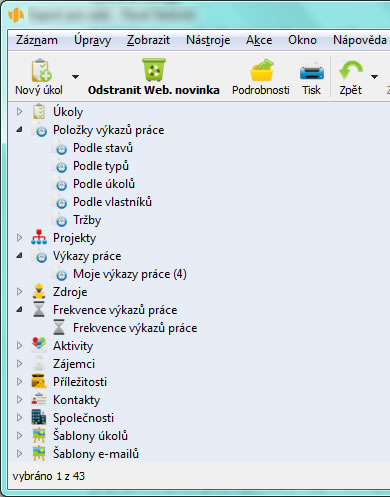
We have a new client - Plemdat, s.r.o.
11.05.16
Instant Team will manage the IT department projects of Plemdat. This company was established in 1997 and deals with the automated processing of livestock and breeding data.
Welcome to the Team!

We have a new client - Sisban Slovakia, s.r.o.
12.04.16
In partnership with Signum Ltd, Instant Team will be used to manage the real estate development project. This is a logistics center with an area of 400.000 m2 designed as a center for production, warehousing and distribution of goods.
Welcome to the Team!

Instant Team 6.3.2
20.03.16
This update includes several bug fixes and small improvements, for example user-friendlier attachment management. Important addition is a new capability to track planned versus actual as well as accrued versus remaining material costs in projects.

Instant Team 6.3.1
27.02.16
In addition to several bug fixes, this version introduces task acceptance alerts. These new alerts will be sent to resource managers once task "Accepting" flag is checked in a project.

Instant Team 6.3.0
31.01.16
The new version introduces an important enhacement. In the Architect licence level, you can now enable offline mode support. You just have to configure for each access role what section of data and which reports should be available offline.
When entering the offline mode, the system retrieves all records and reports that are configured for offline use and then disconnects from the server. It is possible to use the application in a usual way when in offline mode but there are only the configured data available and data changes are not recorded continuously on the server. When returning back to the online mode, the system will re-connect to the server and will perform data synchronization.
In the Professional license level, you can now configure fields of type date & time to show only the date part in reports.

Instant Team 6.2.2
22.01.16
The new version introduces a "Redo" feature reverting a previous undo action and improved print settings.
It is now possible to print field values in page headers and/or footers by using markers 1% to 9% in header and/or footer texts and configuring up to 9 fields whose values will substitute the markers in printed output.
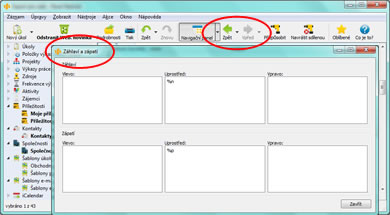
We have a new client – Vipo
10.12.15
Instant Team will manage the project development and production of Slovak company Vipo, which produces machinery and equipment for the production of automobile tires and the production of carbon brushes.
Welcome to the Team!

Instant Team 6.2.1
29.11.15
The new version brings a lot of bug fixes but also several interesting improvements. Projects can now be planned not only by the project managers but also by the resource managers. System tray now shows number of active alerts. The alerts now include tasks for approval. Baselines now include exact save time and may include comments. We have added Title field to contacts and administrators can manage all contacts and delete any task.
In the Professsional license level, one can now suppress hierarchy not only on the detail level but also at any grouping level. In the Architect license level, we have added an Access tab to the database customization window that groups access rights settings to the particular database for all user profiles.

We have a new client - Samsung Electronics Slovakia
20.11.15
Samsung Electronics operates in the Slovak Republic since 2002 and its factory in Galanta within a few years became the largest production plant in Europe. Instant Team will manage the expansion of production plant and production technologies.
Welcome to the Team!

Instant Team 6.2.0
17.10.15
The new version introduces a number of innovations. The fundamental enhancement is the ability to manage sales activities in Instant Team. When you turn on "Customer Relationship Management" in workgroup settings, users in the role of "Salesperson" can start to manage accounts, contacts, leads and business opportunities in Instant Team. You can also configure business processes for opportunity management to more consistently develop, analyse and forecast business opportunities.
In addition, it is now possible to automatically import e-mail communication on projects and opportunities to Instant Team or use Instant Team to send e-mails. Furthermore, alerts for missed tasks was remade from ground up. Alerts are now integrated into the system tray, making them less intrusive but, on the other hand, appear, even though the application itself is not in the foreground. In addition, it is possible to get new notifications of missed tasks sent by e-mail. Minor improvements were introduced also in working with meetings.
With the Professional license level, it is now possible to export in the Atom format. One can now configure preview for fields of type web link, which causes the web page to which the link points show directly in Instant Team. It is also now possible to define different name for a field for each database that it appears in.
With the Architect license level, it is possible to completely redefine any alerts that supplement or replace notifications of missed tasks. These alerts are automatically integrated with the system tray and can be sent by e-mail. Furthermore, it is now possible to define default calculated values for embedded field. Finally, it is now possible to set up user account password expiration in the working group configuration.
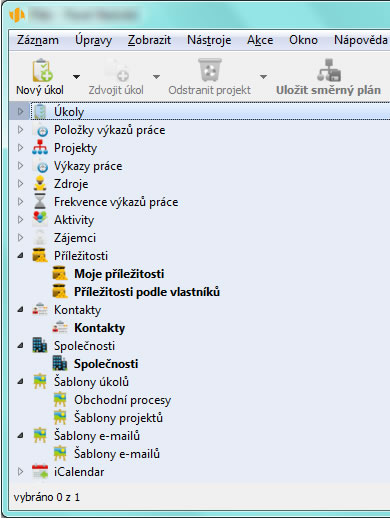
We have a new client - Tesla Stropkov
12.10.15
Tesla Stropkov is a company with a long tradition in research and production in the field of telecommunication and electrical equipment. Since 2001, the scope expanded to include automotive segment, where Instant Team will manage and streamline the research and production for brands VW, Audi, Škoda, Seat, Continental, Valeo, Hella, Visteon, Magneti Marelli, Kiekert etc.
Welcome to the Team!

We have a new client - company emProject
06.10.15
Instant Team will participate in the management of Slovak company emProject which is involved in building design, engineering and technical-security services.
Welcome to the Team!

Instant Team 6.1.2
30.08.15
The new version resolves an issue with opening attachments from Instant Team.
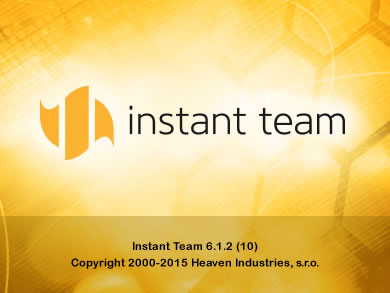
Instant Team 6.1.1 has been published
31.07.15
New version comes with several bug fixes and also simplifies the Task record window and management of task attachments. In addition, the iCalendar export for tasks was modified to be more compatible with third party calendar applications.

We have a new client - company HENNLICH
08.07.15
HENNLICH is a distribution and manufacturing company whose history dates back to year 1922. As a member of an international group HENNLICH it focuses on 10 technical market areas. It is going to use Instant Team for managing manufacturing projects.

Instant Team 6.1.0
07.06.15
New version comes with several important enhancements. You can now export reports as HTML and also schedule mass exports that are automatically e-mailed at predefined time to selected users.
Exports are now also available via web. Thanks to that it is easy to automatically import appointments and tasks from Instant Team into Outlook or other calendaring application or even smartphone.
It is now possible to configure labels in front of and next to a task in the Gantt chart. Instant Team now also automatically tracks time when work on a task actually started (which can be manually overriden) which is then used when working with baselines.
In addition, we have simplified automatic resource leveling which can now be turned on for several tasks at once and it is also easier to put a task at the end of the resource leveling queue.
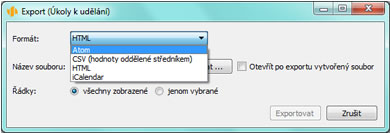
Gantt chart video
30.04.15
Check out the new video tutorial on working with the Gantt chart in Instant Team.
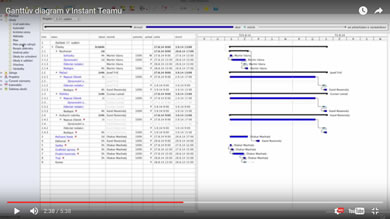
Instant Team version 6.0.4 has been released.
24.04.15
Version 6.0.4 fixes issues relating to communications via HTTP protocol, translation, automatic resource utilization and configuration of Windows server.
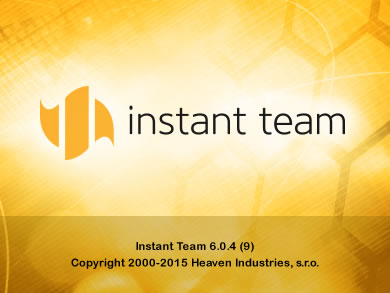
We have released version 6.0.3 of Instant Team.
19.04.15
Version 6.0.3 fixes several minor problems.
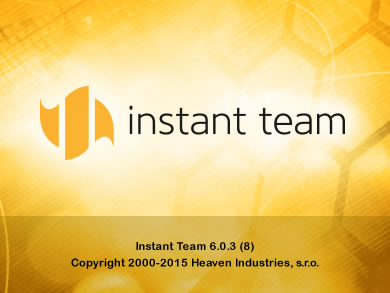
Instant Team 6.0.2 has been published.
15.04.15
The new version brings automatic client updates and fixes several problems, especially with printing and with scheduling multi-resource tasks.
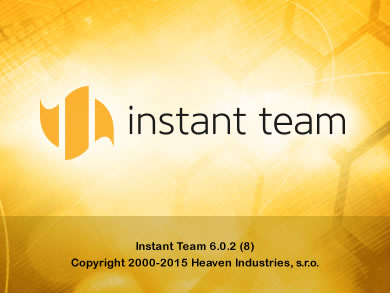
BRISK Tábor a.s. became our customer.
18.03.15
BRISK Tabor a.s. is a renowned company with global reach producing for 80 years. Its main products include spark plugs, sensors and technical ceramics. Instant Team will be used for research & development project management and sales management.

CD - profil s.r.o became our client.
21.01.15
CD - profil s.r.o. is a Slovakian company specializing in the manufacturing of thin steel profiles and welded profiles. It has been in the market since 1994 and to this day has 7 rolling lines and 130 employees. Its products have a wide range of use not only on the domestic market, but are also frequently sold abroad. The company uses Instant Team for project planning when introducing new products and for sales support.

Instant Team version 5.81 was published.
16.01.15
The new version includes an optimalization of report calculation, addition of new operations in project templates and new sorting for the View/Database menu. A Copy function has been added to the local menu of embeded reports as well. Furthermore the new version includes several bug fixes.

Alle Rechte vorbehalten, Erstellt von eBRÁNA Datenschutz
